By Angela Weddle
When the iPad Pro and Apple Pencil came on the scene, I immediately knew I had to have it. This was the digital art platform I had been dreaming of. I had done digital art off and on since high school. Using Photoshop version 4 and Mac G4s, and later crude digital painting apps on various tablets as well as a low end Wacom. I never liked the disconnect between the Wacom tablet and the screen or feeling beholden to the hype and expense of Photoshop. I wanted a seamless experience between the screen and my hand. I wanted it to be portable, like a magic sketchbook that had every tool I owned and one’s I didn’t, an entire studio at my disposal any and everywhere.
I do a lot of traditional art. And still love traditional materials. However, I also have multiple physical disabilities, and the days of lugging my easel and paint, water, paper towels or rags were getting numbered. As my pain levels increased, my fibromyalgia and effects on my body from cerebral palsy worsened, I began looking at alternative ways to continue to do my art and to do live art and exhibit. I also had started doing smaller works because I couldn’t do larger works without pain. The iPad Pro has been the perfect solution for me. Digital works can be printed small or large. It has a long battery life. And the responsiveness of the Apple Pencil was surprising and felt like merging traditional feeling with digital possibility. I am not a graphic designer. I was always interested in digital art-drawing and painting. Although, Photoshop has a lot of amazing features, I didn’t need all of those features as a digital artist. And the variety of powerful apps that reminded me of Corel Painter were a dream for an artist like myself.
The iPad Pro I have is the original 12.9 inch, 32GB WiFi only model in Space Gray. I was so excited, I didn’t even wait to get one with more storage. I use iCloud to make up for that lack of storage and my phone as a mobile hotspot when I want internet access on it.

It’s kind of heavy to hold long term so, I use a case that has both a stand and a leather strap to hold it. I also have a portable tablet tripod that clamps onto my wheelchair that holds it also. (Editor’s Note: iPad Pro comes in two sizes: 10.5” and 12.9.” Both have an LED-backlit Multi-Touch Retina display. The Wi-Fi models weigh 1.03 and 1.49 lbs, respectively. To see the specs go here).
The speakers put out very high quality sound. Better than my iPhone 6 by far. The battery life is excellent. A good, solid, 10 hours. Excellent camera. Fast and responsive OS. Excellent display.I do sometimes wish I also had the smaller model, the 9.7 inch for weight reasons, but overall, I am very satisfied with it.
I do wish that I could use the Apple Pencil while it was charging. I do find that it charges faster with the actual Apple charges than 3rd party devices. I also wish that Apple charging cables were more durable. I am happy that it has the headphone jack.
And the variety of apps are excellent.
Overall, any digital artist who doesn’t have to specifically work with Adobe file formats will be extremely happy with the iPad Pro and Apple Pencil. There are apps that support many layers, Adobe Apps, and the ability to incorporate traditional work with digital work just like using a traditional setup on a computer.
Some of my favorite apps are Procreate and Pixelmator alone with Autodesk Sketchbook Pro.
Even non-digital artists have enjoyed using my iPad Pro. I thought I might tire of it and want to go back to solely traditional media, but instead I find myself embracing the digital future and one where my disabilities don’t affect my art. Instead, I am excited to attach the iPad Pro to my wheelchair tripod and engage people in conversation about my special interest, art. And also to show that digital art is real art.
The iPad Pro has definitely made a huge impact in my life. It has made art making easier for me in the physical sense, and it allows me to make art the way I see it in my mind. I can merge mediums that you sometimes can not merge traditionally due to the chemical differences between oils and acrylics for instance, or it even helps where I have sensory issues as an autistic person, for instance, I don’t like the feeling of glue on my hands, but I can do digital collage or photo manipulation with no problem. I can merge photography and painting. I don’t have harmful fumes, pastel dust-because I have asthma, pain from carpal tunnel in both wrists if I want to make my work look like a colored pencil drawing or printmaking, cleanup; I don’t have any of that to deal with. I can add textures and effects that can only be done digitally. Lightbrushes, certain glowing effects, creating one’s own brushes from textures. I can print at large sizes. I can draw even if it’s dark and not have to put my headlamp on.
I also love to demonstrate the features and show others how to use it, especially kids, when I teach art at my friend’s homeschool group. They think it is really cool. I love that some of the apps record videos of your art, stroke by stroke and I use those to make speed painting videos. And when not doing art, it is still a great tablet, better than my computer and I can do what I need to do with it.

 Angela N. Weddle is a professional visual artist with autism, cerebral palsy, and congenital right hemisphere brain damage. Weddle is a neurological anomaly and savant, who is not supposed to have any artistic ability but always has. She has mentored students about poetry and art and participated as a mentor for Summer on the Hill, a program for autistic and intellectually disabled young adults. She has taught students ranging from young children to adults art privately in San Antonio, TX. She is also a published poet in the journal Barking Sycamores Year One; Edited by V. Solomon Maday & N.I. Nicholson. Weddle has blogged and is a contributing blogger for the international blog The Art of Autism. Weddle also lectures about autism awareness and advocacy to local organizations and corporations such as H.E.B. Weddle is known for her sketchbooks, in particular, and has been mentioned in the San Antonio Current, as well as, interviewed by the local arts magazine, Arts United San Antonio.
Angela N. Weddle is a professional visual artist with autism, cerebral palsy, and congenital right hemisphere brain damage. Weddle is a neurological anomaly and savant, who is not supposed to have any artistic ability but always has. She has mentored students about poetry and art and participated as a mentor for Summer on the Hill, a program for autistic and intellectually disabled young adults. She has taught students ranging from young children to adults art privately in San Antonio, TX. She is also a published poet in the journal Barking Sycamores Year One; Edited by V. Solomon Maday & N.I. Nicholson. Weddle has blogged and is a contributing blogger for the international blog The Art of Autism. Weddle also lectures about autism awareness and advocacy to local organizations and corporations such as H.E.B. Weddle is known for her sketchbooks, in particular, and has been mentioned in the San Antonio Current, as well as, interviewed by the local arts magazine, Arts United San Antonio.
Cover Photo: Angela Weddle, Tempest in the Teapot
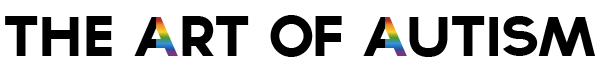








Love the castle, Angela, and how it shimmers and shines and has so much body.
And the baby and its cromulent necklace.
Thank you, Adelaide! I love drawing and painting the effects of light. Digital art offers amazing possibilities for that now.
I am looking for people to collaborate with me on my book, Autistics Working. This book is not primarily for professionals. Instead it is a guide for autistic adults, their families and advocates, to inform and inspire them about the many paths to employment. I want to include art, blog entries, poetry from actually autistics. I have five grandsons who are autistic, they are my love and inspiration